TopoLynx topoXplore offers native support for Mobile computers (Windows® Mobile OS's) and for Desktop computers (Windows® 2000, XP, Vista, 7, 8, 10). Therefore the workspace of the Mobile and the Desktop version is slightly different that are described in detailed in this Reference Guide.
TopoLynx topoXplore workspace contains the Menu bar, Toolbar (available in the Desktop version only), Pan frame and the interface of the map view. You can customize the general appearance of the workspace on the Settings panel > Map tab and by using customized Menu and Toolbar definitions on the Settings panel > System tab.
Mobile
Startup options - Mobile version
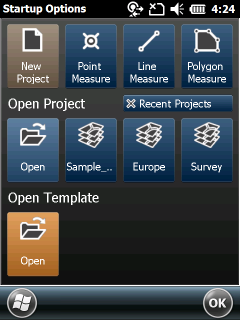
Parts of the workspace - Mobile version
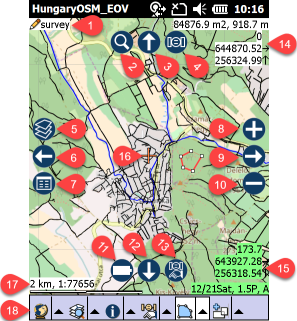
1 - Edited layer
3 - Moves the map downwards / the view upwards
4 - Connects to the GNSS receiver and shows the GNSS Survey panel
5 - Shows the Layer manager
6 - Moves the map right / the view left
7 - Shows the Record panel
8 - Zooms in
9 - Moves the map left / the view right
10 - Zooms out
11 - Shows the current battery status
12 - Moves the map upwards / the view downwards
13 - Shows the GNSS Status panel or cycles through the display modes
14 - Shows the coordinates and height of the last tap/click
15 - Shows the coordinates, height and other values of the last obtained position from the GNSS receiver
16 - Marks the actual or last position on the map
17 - Shows the scale of the map view
18 - Toolbar
Desktop
Startup options - Desktop version
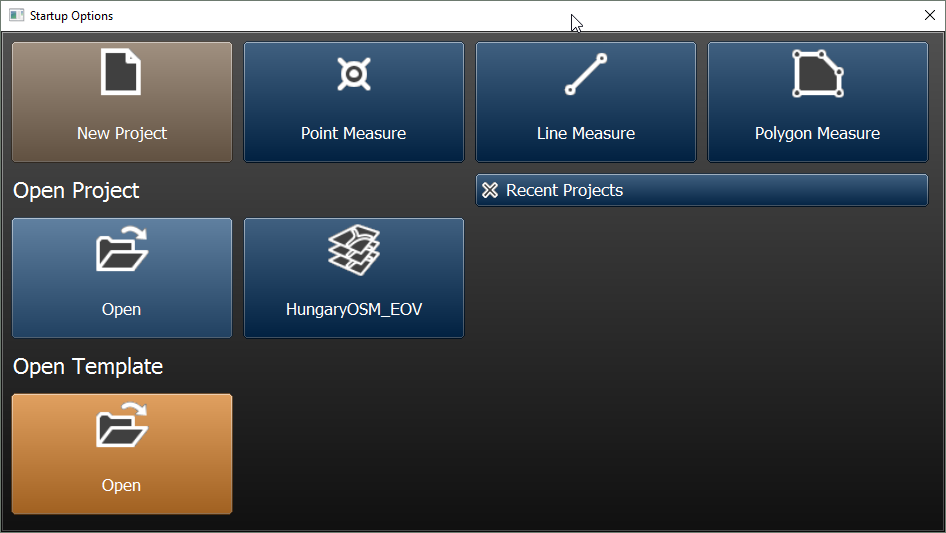
Parts of the workspace - Desktop version (marked with the differences only)
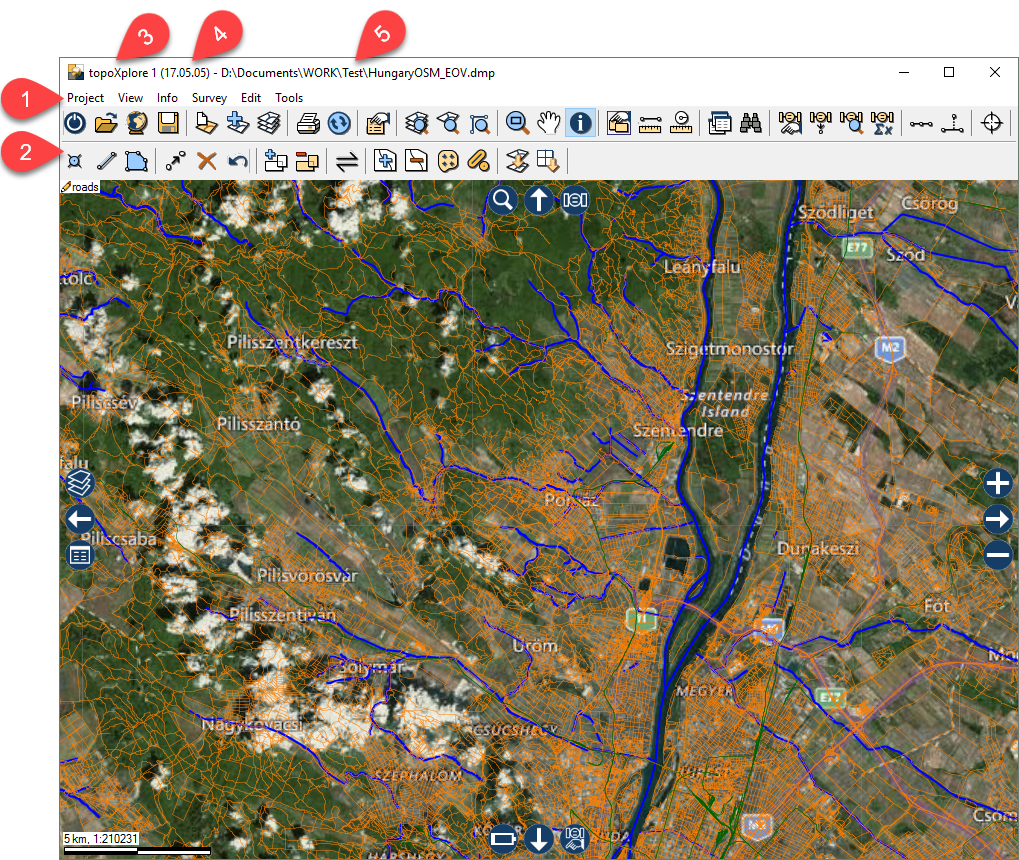
1 - Menu bar
2 - Toolbar
3 - Shows the name of the software
4 - Shows the current version
5 - Shows the and the path of the opened map project