This tool is available only in the Desktop version in the Project menu and in the toolbar with the  Synchronization button.
Synchronization button.
Opens the File Synchronization panel to download, upload or automatically synchronize files between mobile device and desktop computer.
The File Synchronization panel is used to download, upload or synchronize files between a selected directory of the Mobile and the Desktop computer. You can access to this desktop command in the menu bar: File > ![]() Synchronization and in the toolbar:
Synchronization and in the toolbar: ![]() as well.
as well.
![]() This feature of TopoLynx topoXplore requires Windows Mobile Device Center (for Windows 7, 8 or Vista), or Microsoft ActiveSync (for Windows XP) to be installed. Please install these software utilities for full TopoLynx topoXplore functionality. For more information on these applications and to download, refer to http://www.microsoft.com/windowsphone/en-us/65-downloads.aspx If you've got problems with Windows 10, please refer the Troubleshooting section.
This feature of TopoLynx topoXplore requires Windows Mobile Device Center (for Windows 7, 8 or Vista), or Microsoft ActiveSync (for Windows XP) to be installed. Please install these software utilities for full TopoLynx topoXplore functionality. For more information on these applications and to download, refer to http://www.microsoft.com/windowsphone/en-us/65-downloads.aspx If you've got problems with Windows 10, please refer the Troubleshooting section.
File Synchronization panel
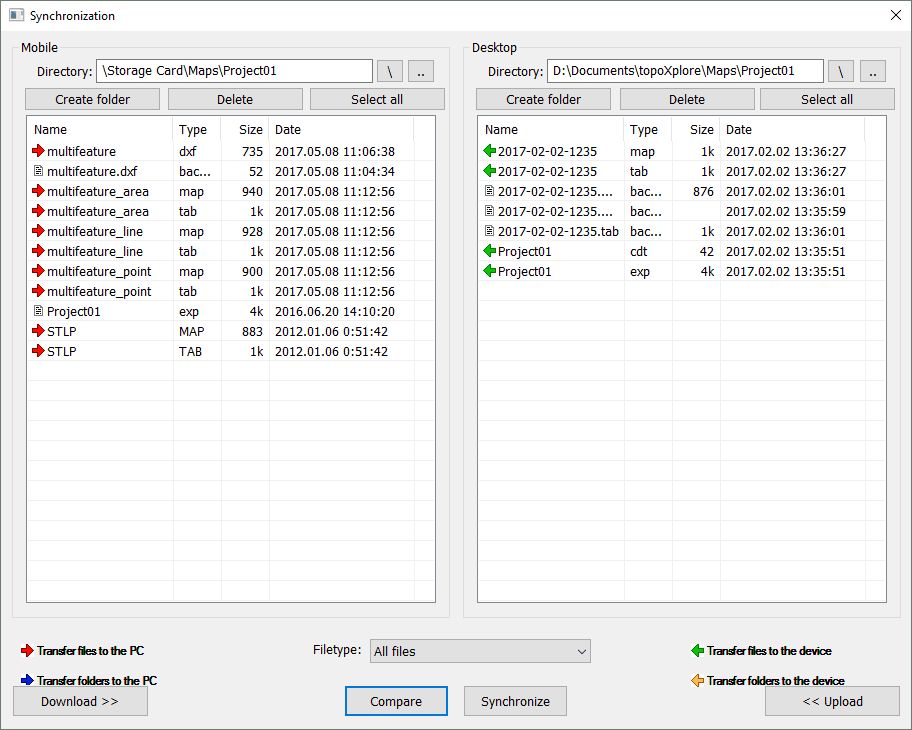
Directory: Shows the current path on the Mobile and on the Desktop
\ - Changes the path to the root path on the Mobile; opens the drive selection on the Desktop
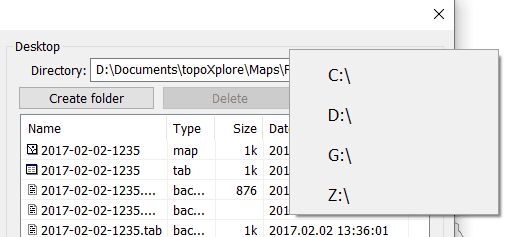
.. - Changes the path one directory back
Create folder - Opens the "New folder name" text box to create a new folder
Delete - Delete selected files and folders
Select all - Selects/Un-selects all files and folders
Download >> - Downloads marked files from the Mobile device to the Desktop computer
<< Upload - Uploads marked files from the Desktop computer to the Mobile device
Synchronize - Synchronizes all files between the Mobile device and the Desktop computer in the selected current directory
Filetype: select a filetype from the drop-down list to filter the selected files