The Offline tab accessible on the Online Data Sources tool. The Cache management tab contains the following controls:
Online Data Sources - Cache management tab
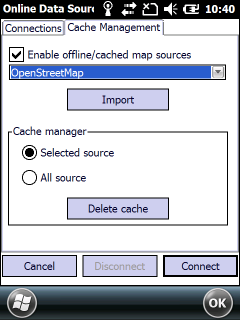
[ ] Enable offline/cached map sources - allows to add cached or imported data source
Offline data sources
Path:
Desktop version: |
$DOCUMENTS\TopoLynx topoXplore\Maps\Background\ |
Mobile version: |
$SDCARD\Maps\Background\ |
Import - you can import a background map layer: in Mobile Atlas Creator .ZIP or .SQLite format, that will be displayed in the drop-down list above
Adding an Offline background map layer to the map view: you can quickly add an offline data source to the map view as Background Map layer by selecting an item in the drop-down list and then tap/click on the Add background map button.
Removing an Offline background map layer from the map view: uncheck the check box before "Enable offline/cached map sources"
Cache manager
•Selected source: The selected source will be removed when pressing the Delete cache button
•All source: All cached sources will be removed when pressing the Delete cache button
Delete cache - Removes the selected or all offline data source
Cancel - Closes the panel
Connect - Adds the selected cached source to the current map view as a background map layer
Disconnect - Removes any WMS/WMTS/WFS or TMS background map layer