With the Line / Area stakeout tool you can easily navigate to a line's or area's nearest point. After starting the stakeout, topoXplore will set the target point to the nearest point from the actual position on the line or a side of a polygon - the shortest line will be perpendicular to the line or the side of the polygon.
1. Setting the line for stakeout
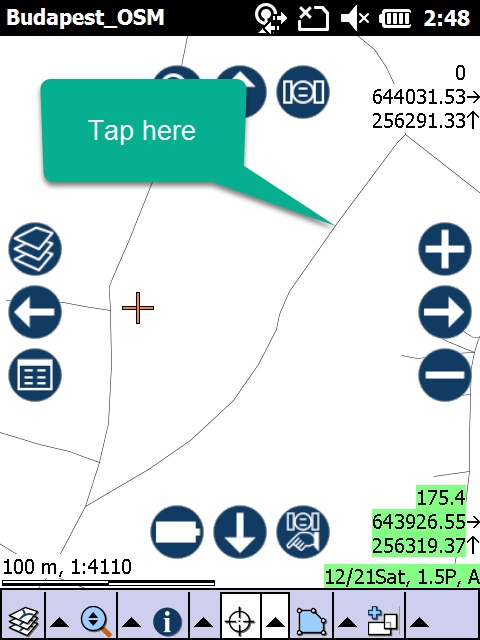
2. Activating the Line stakeout
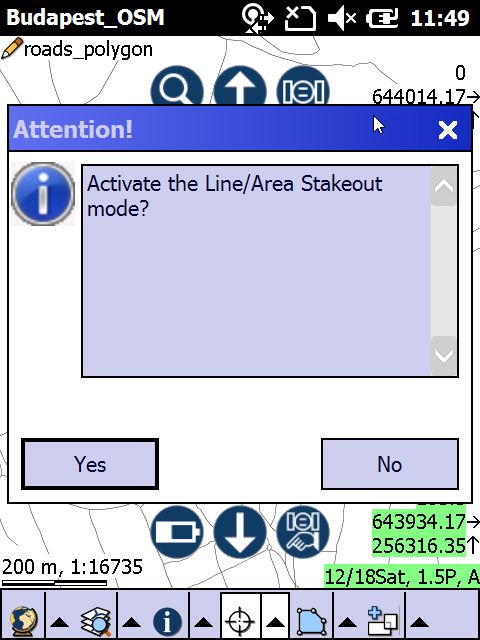
3. Navigating to the line
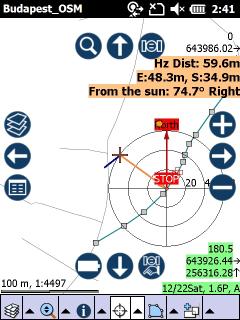
4. Navigating to a polygon
