The Labels panel is used to specify display settings for labels and symbols of a point, line, or polygon vector layer. If any labeling or symbol scale is defined in the TopoLynx topoXplore Map file (.EXP) or in the TopoLynx Map Pack file (.DMP), it is displayed on this panel; otherwise, the default settings are used.
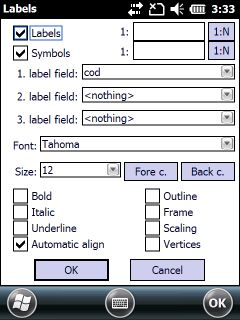
Reference scale of the layer's label text and symbols
Labels: Turns on/off the labels.
When selected, text labels will be displayed. The default is selected.
Sets the maximum scale for labels. 1:N Chooses the current map scale for label's maximum scale.
Symbols: Turns on/off the symbols.
When selected, symbols will be displayed. The default is selected.
Symbols maximum display scale:
Sets the maximum scale for symbols. 1:N Chooses the current map scale for symbol's maximum scale.
Type the reference scale for the layer’s label text and symbols or tap 1:N to choose the current map scale. When blank, labels and symbols drawn at the specified symbol and font size. When not blank, the label and symbol size is based on the reference scale of the layer.
The default is blank.
![]() The label scale can be also specified for the layer's thematic classes on the Class panel.
The label scale can be also specified for the layer's thematic classes on the Class panel.
1.label field: Select the first data field of the active layer's attribute table for labelling. The default is the "Label" data field of the active layer's attribute table if the field exists.
2.label field: Select the second data field of the active layer's attribute table for labelling. The default is "<nothing>".
3.label field: Select the third data field of the active layer's attribute table for labelling. The default is "<nothing>".
Font: Choose the font to be used for labeling features.
Size: Type the font size numerically or select a data field which stores the font size (if the field exists) of the labels to specify the font size of the label text. The default font size is 8.
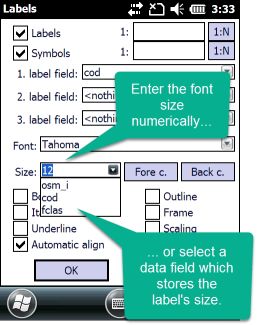
Fore: Choose the foreground colour of the label. The default foreground colour is black.
Back: Choose the frame and outline colour of the label. The default background colour is white.
Bold: Bold font style switch. The default is unchecked.
Italic: Italic font style switch. The default is unchecked.
Underline: Underline font style switch. The default is unchecked.
Automatic align: Hides the overlapping labels. The placement of the labels is use an overlapping technique in order to a better labelling. The default is checked.
![]() Switch off Automatic align if the labels are not displayed properly.
Switch off Automatic align if the labels are not displayed properly.
Label placement for point, line and area feature
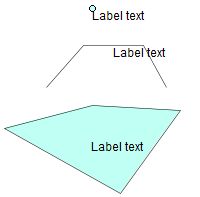
Outline: Outlines the font with the selected background colour. The default background colour is opaque.
Frame: Draws a boundary box around the label with the background colour. The default background colour is opaque.
Scaling: The font size is given in real (map) unit. When you specify a reference scale, the label text and symbol size change as you zoom in or out.
Vertices: Displays the vertex's ordinal number and lengths between vertices in [meter] for the selected point line or area feature. The default is unchecked.
Ordinal numbers and lengths of a selected area feature
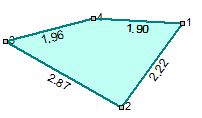
![]() The layer's labelling can be stored in TopoLynx topoXplore Map file (.EXP) or TopoLynx Map Pack file (.DMP) formats.
The layer's labelling can be stored in TopoLynx topoXplore Map file (.EXP) or TopoLynx Map Pack file (.DMP) formats.