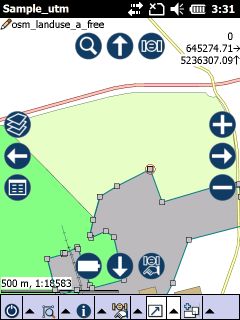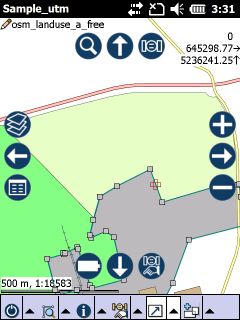The ![]() Identify option is used in the Layers panel to specify which layers will be used to snap to when creating or editing features. Snapping is also used by tools such as Identify, Select, Measure, GPS Guidance, Navigate to Target and most special tools in the Tools menu.
Identify option is used in the Layers panel to specify which layers will be used to snap to when creating or editing features. Snapping is also used by tools such as Identify, Select, Measure, GPS Guidance, Navigate to Target and most special tools in the Tools menu.
The snapping tolerance (pen tolerance) can also be set on the System tab of the Settings panel. The default snapping tolerance value is 8 pixel on the map view.
The snapping algorithm will be snapped to edge and to vertex of the feature.