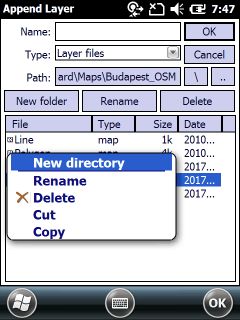The File dialog allows to open/save one or more files in TopoLynx topoXplore. This dialog is commonly used in the software for creating a new layer, adding layers to the map, saving a layer with a new name, exporting the layer into a new format etc. The File dialog is different on the Mobile and on the Desktop version. The Desktop version of TopoLynx topoXplore uses the standard Windows® File dialog.
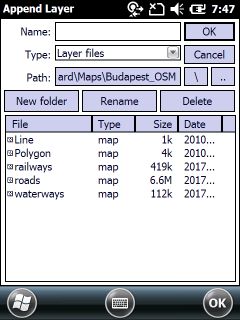
Name: Enter the name of the file (without extension).
Type: Select a file format/file group mask. File format 'group' mask: Layers, Vector files, Tables, Raster files, All files.
Path: Shows the current path.
\ - Changes the path to the root path.
.. - Changes the path one directory back.
The File context menu by using Tap and hold technique in the Mobile version