The Modify panel contains the following controls:
The Modify panel
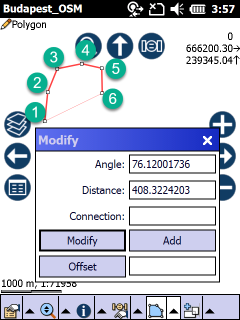
Angle: Angle between the last two (current and the previous) segments (4-5 and 5-6). If there is no two segments the angle is the azimuth (0 = NORTH, 90 = EAST). The Angle can be modified with the Modify or a new vertex can be added to the polyline, polygon with the Add
Distance: Length of the last (current) segment (5-6). You can enter a new value to modify the length of the current segment by tapping/clicking on the Modify button.
Connection: Connection angle if the last vertex (6) connects to a section of a polyline or polygon, anyway 0. It can be modified by entering a new value and tapping/clicking on the Modify button. After modification the Angle and the Distance values change; this can be achieved to connect to an existing section 90 degrees (perpendicular).
Modify - Modifies the position of the last vertex (6) based on the Angle and Distance
Add - Adds a new vertex to the polyline or polygon based on the Angle and Distance
Offset - Parallel shifts the polyline. In case of positive value shifts to the left, right for negative values, accordance with the direction of travel