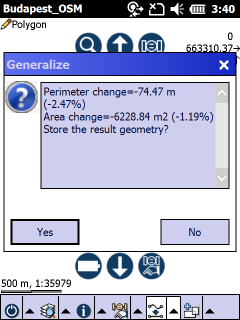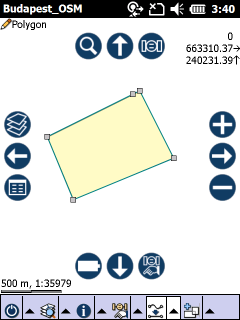Enables you to select the desired feature for vertex editing to generalize the geometry and store the results into the edited layer. The Generalize tool remains active for generalizing the geometry of the selected item until another tool is activated.
Tap / Left click: selects an item on the map then opens the Generalize - distance panel to enter the distance of the generalization in the current length unit.
Generalize
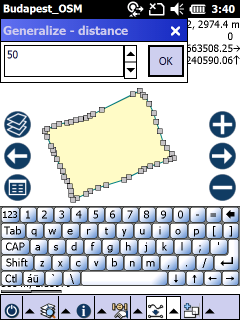
OK - Opens the Generalize panel (see below)
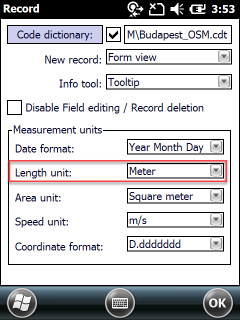
Appears prior to storing the changes in the feature's geometry.
Yes - Stores the generalized geometry into the edited layer
No - Closes the Generalize panel
Results of the generalization in the Generalize message box