Flips the vertex order in the selected polyline feature into the edited layer
Tap / Left click: selects a feature on the map at the tapped location then flips the order of the vertices in the selected geometry in the edited layer.
Original line: the vertex order is 1 then 2 from left to right
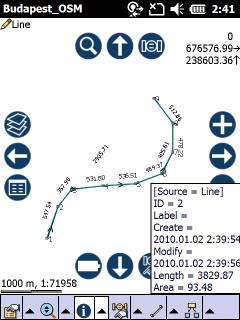
Flipped line: the vertex order is 2 then 1 from left to right
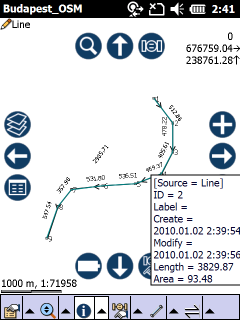
![]() The Flip Line tool is useful to simply change the direction of the arrowhead in the arrowed line types by flipping the vertex order in the geometry.
The Flip Line tool is useful to simply change the direction of the arrowhead in the arrowed line types by flipping the vertex order in the geometry.