The Sort panel is accessible through the Record panel by going into the Menu and selecting Sort option. This panel is designed to sort the attribute values in the selected data fields. The Sort panel contains the following controls:
Sort panel
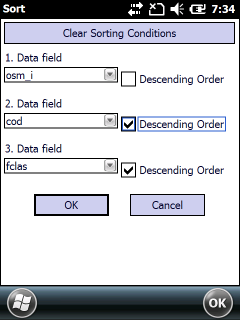
[ Clear Sorting Conditions ] - Erases the current Sorting Conditions. You can see the sorted records in the Record panel
1-3 Data field drop-down lists: Lists all data fields from the current attribute table to select and sort attribute values in the selected data field. Altogether three data fields can be combined to sort.
Descending order: Controls the switch between ascending and descending order. Tick the check-box to use descending order. The default order is ascending when the check-box is unchecked.
[ OK ] - Applies the sorting definition in the attribute table
[ Cancel ] - Ignores changes and closes the panel