Attribute table templates are predefined data table structures which can be selected when you create a new layer to provide data field settings/structure in the new layer's attribute table. Their undoubted advantage is to speed up the data capture process when you create a new layer on the field to start the data collection as soon as possible. The file format of the attribute table template is TopoLynx TAB, the sample templates are located in the \Templates directory.
There are two ways to create attribute table templates:
1.On the New layer panel by using the New template button,
2.and with the New Layer tool in the Project menu (or on the Layers panel) by creating a TopoLynx TAB file into the \Templates directory and customizing the data fields on the Record panel and on the Data field panel.
Creating a template on the New layer panel
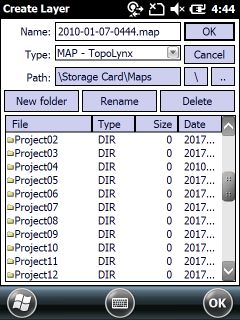
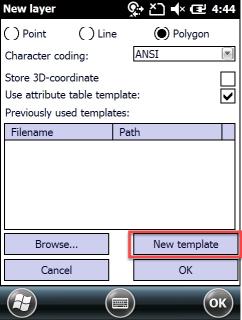
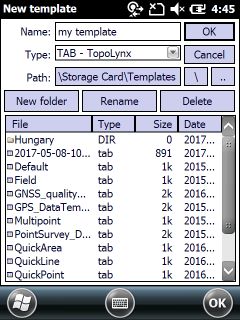
Adding data fields to the new attribute table template
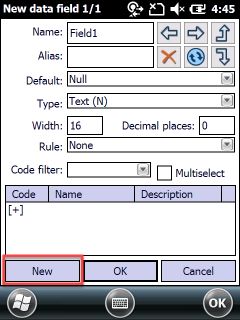
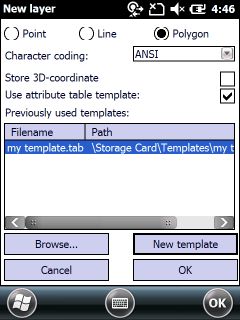
On the Layers Manager by creating a TAB - TopoLynx file into the Template Path.