Once you have entered the connection settings of an NTRIP Caster within the NTRIP dialog, you find details about its data streams in the this panel. Select the stream in the Source drop-down list you are looking for. The dialog also shows details about the Network the stream belongs to.
Source table
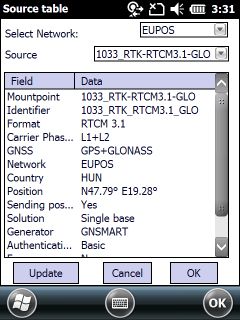
Select Network: Select a Network to filter the list of the selectable streams
Select Stream: Select a mount point
Stream details: Shows the details of the selected NTRIP mount point
Update - Updates the list of the available mount points
Cancel - Cancels the selected mount point and closes the Source table panel
OK - Selects the current mount point and closes the Source table panel