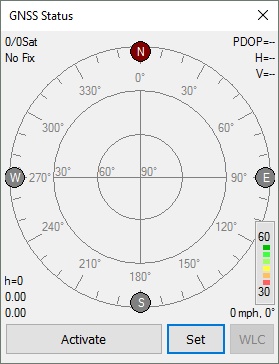Useful when your tablet or PC doesn't have a built-in GNSS receiver or the receiver cannot communicate on COM ports via NMEA sentences. The option can be switched on or off after restarting the program. When using location services topoXplore will get the position information from the Windows Location Services. You'll be prompted to enable to share location information. Note that the location from the Windows Location Services is less accurate than using a GNSS receiver because Windows will use location data also from Wi-Fi and other networks.
Location services switch on the GNSS Settings panel
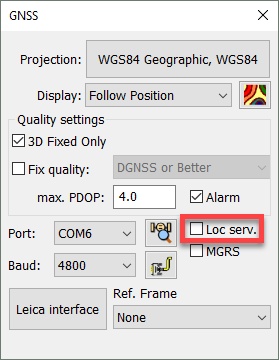
Location services switched on
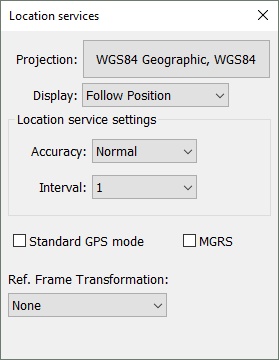
Accuracy: You can choose between High accuracy and Normal mode.
Interval: Time between new position requests in seconds.
[ ] Standard GPS mode: Switch back to standard mode for reading NMEA messages on a COM port.
GNSS Status panel with location services switched on